![]()
Everything changes, and that includes the way that families home school. When we first started 7 years ago, I bought a lesson planner for each child and spent about an hour every week jotting down assignments and plans by hand. It quickly became something that I put off. It was another thing to do, and a very tedious thing at that.
Fast forward 7 years. My planning and organizing is faster and more streamlined now because of Homeschool Tracker. For about two years, I’ve been using the software program installed on my PC. This summer, my affiliate – Homeschool Tracker – sent me a complimentary subscription to their online planning program, and I’ve been giving that a test drive. Homeschool Tracker plans start at less than $5 per month, so it’s highly affordable.
The main hub of Homeschool Tracker online looks like this. Here’s where you access all the tools and options.
Here are my 4 favorite things about Homeschool Tracker, and why I keep using it year after year:
- You save time and money by creating reusable lessons plans. Your work is never wasted. Here’s a practical example: When your oldest child is done with first grade, you won’t have to make any lesson plans for your next first grader.
- There’s no need to work on lesson plans throughout the year. I sit down in July or August with any new books that we will be using in the coming year, and put the assignments into Homeschool Tracker. As mentioned above, there’s rarely anything that needs to be done for younger children; they can use the plans I’ve already saved from previous years.
- All of the data you put into the program can be made into printable reports, assignment sheets and transcripts.
- If doing all the planning yourself seems daunting, tap into the shared lesson plans provided by the Homeschool Tracker community.
After initially setting up your school year and your students, you’ll spend most of your time at the green “Schedules and Planning” tab (calendar and lesson plans) and the light orange “Reports” tab (assignment lists, reports carts, attendance).
Lessons can be as simple or as complex as you like, so if you aren’t a super organizer or a computer geek, don’t worry! For instance, I set up Benjamin’s handwriting lessons for the whole year by simply telling Homeschool Tracker how many pages are in the book, which days I want Benjamin to do handwriting, and how many pages each time. The program evenly distributes these preferences within the date range of our school year. Voila! In just two minutes, one subject is planned out for the entire year. I do this in turn for each subject Ben is doing for 2nd grade. Every Monday of the year, I’ll log in and print out his weekly assignment list. He can check the boxes when each task is done.
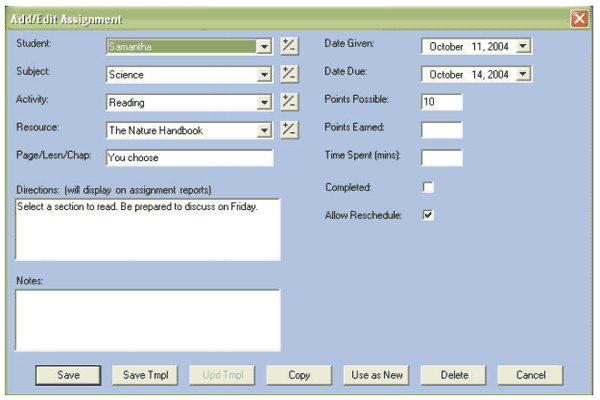
Here’s what it looks like as I add Benjamin’s handwriting lessons for the whole year. Under the Agenda tab I choose “Add-Assignment-Multiple,” since I’m planning out a year’s worth of handwriting assignments.
Here is an example of a task list:
There are just a few basic steps you follow to get your home school on track:
- Activate your account.
- Set up your school! Give it a name, add your students and input the dates of your school year.
- Start planning. Add courses, subjects and assignments.
- Print assignment lists and reports whenever you want.
- Input grades and/or check off completed tasks.
Because it’s online, Homeschool Tracker goes where you go. That means you’ll have plans and schedules accessible wherever life takes you. There are a LOT more options and features in Homeschool Tracker online that I haven’t even tapped into yet, but will continue to share with you as we use the online program.
All the options in Homeschool Tracker may seem overwhelming, and they might be if you tried to navigate it alone. Thankfully, there are lots of easy-to-follow You Tube videos which walk you through the basic features of the program, and will help you get started with planning and assignments. Each video includes simple instructions and very clear screen shots. I use these videos whenever I have a question, or need to be walked through a certain feature.
Here’s how you can follow on social media:
Homeschool Tracker on Facebook
Homeschool Tracker on Pinterest
It’s so nice to have my school year all planned out already, and all our assignment lists ready to print. There’s nothing we need to do now except wait for school to begin in August! Is Homeschool Tracker right for you? Jump right in and take an online tour! Then come back here and let me know what you think!


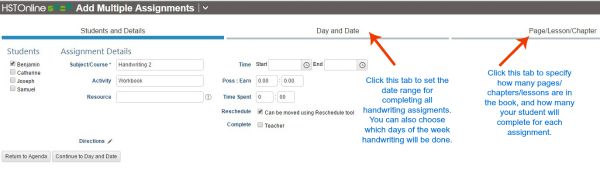
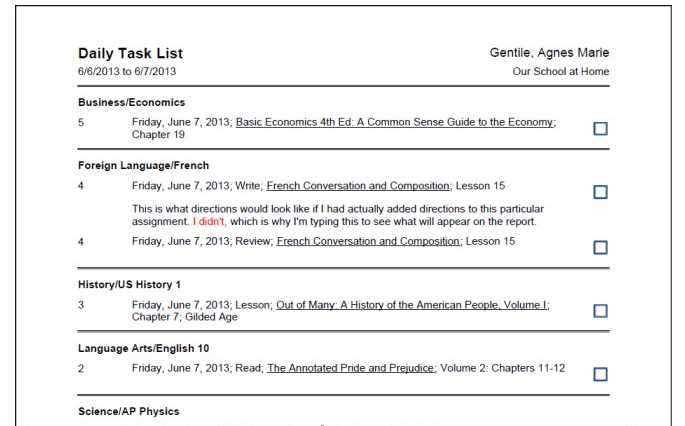
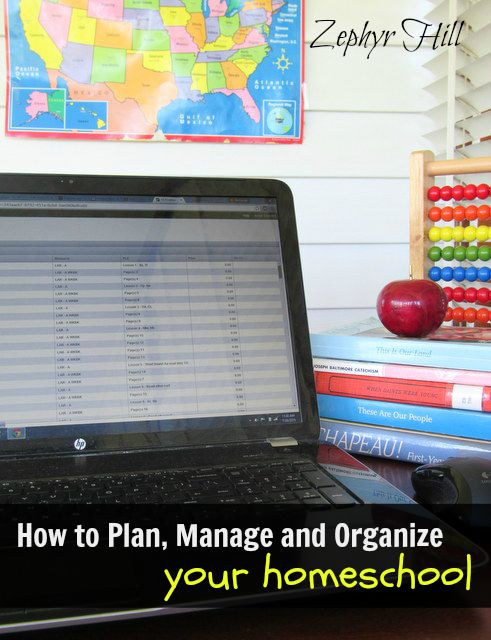
I’ve been using homeschool tracker for about a year and it’s great!
I have a family member who uses this and loves it. I’m always so amazed at how you moms are homeschooling.
Homeschooling takes such planning and dedication–I’ll bet good software like this makes life a LOT easier!